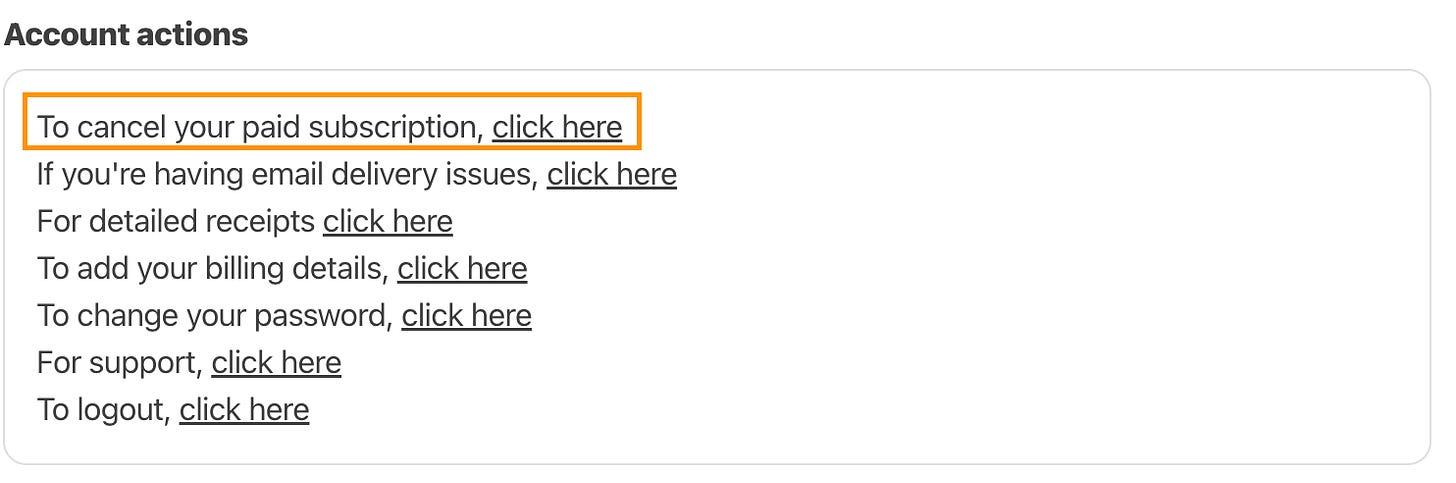Support
Scroll down to the section you need:
- What is Substack?
- How do I sign in?
- How do I change my Password?
- I have Forgotten my Password
- How do I Receive the Peacock Report Newsletter by email?
- I Was Receiving the Peacock Report Newsletter, But the Emails Stopped
- How do I change my Email Address?
- How Do I Receive the Peacock Report Newsletter on My Phone or Tablet?
- Why Can’t I Comment on Posts?
- What is a Subscription?
- How Do I Unsubscribe From the Peacock Report Newsletters?
- Can I Pause My Paid Subscription For a Short While?
- How Do I Cancel My Paid Subscription?
- Change my Card Details
- Additional Support
What is Substack?
The Peacock Report uses the Substack platform to carry our newsletters. When you subscribe, a Substack account is created for you using your chosen email address.
How do I Sign In?
You can sign in and manage your account directly with this link:
https://peacockreport.substack.com/account or by clicking here.
If you have difficulty signing in to your account, ensure you are using the correct email address and password combination. The team at Substack support may be able to help if you are having a sign-in issue - click here for help.
How Do I Change My Password?
For security reasons, we cannot see your password, nor can we change it for you.
Go to your Manage Subscription Page scroll down to the Account Actions and use the link titled “To change your password” and follow through from there.
I Have Forgotten my Password
At the top right of the webpage, click the black ‘Sign In’ link.
On the resulting page, enter your email address and click the orange ‘Continue’ button. This will send you an email with a link, which will bring you back to the home page, where you are then signed in.
To change your password, see the section above here.
How Do I Receive the Peacock Report by Email?
When you subscribe, either as a free or paying member, you’ll receive the Peacock Report in your email.
I Was Receiving the Peacock Report, But the Emails Stopped
This is almost certainly due to your email provider marking the Peacock Report as spam.
The first thing to try is a test email to see if it arrives with you.
Go to your Manage Subscription Page, scroll down to the Account Actions area and use the link titled “If you are having email delivery issues,” and follow through from there.
If you are still not receiving emails, then it is probable that your email supplier is placing the emails in the spam or promotions folder. We suggest checking these folders.
Should you still not find the emails, it is possible that your email provider is blocking them at source as spam. Use this link to contact Substack support, who should be able to help.
How Do I Change My Email Address?
To update your email address for your Substack profile, head to your Settings page: https://substack.com/settings
Click on "Edit" in the Email section.
Enter your new email address and click "Save". This will change the email address on all of your Substack subscriptions.
How Do I Receive the Peacock Report on My Phone or Tablet?
Substack has an app that should work with most phones and tablets running Android or Apple iOS.
Download and install the app and sign in. You will be connected to the Peacock Report and any other Substack newsletters to which you subscribe. Click below, or search in your app store for ‘Substack’
Why Can’t I Comment on Posts?
Commenting on posts is reserved as a paid subscriber premium benefit.
Experience has proved that opening comments to all results in commercial spamming, trolls, and some very unpleasant posts. For these reasons, we reserve comments for our wonderful paid supporters.
How Do I Unsubscribe From the Peacock Report?
If you simply reply to an email with ‘unsubscribe,’ this will NOT cancel your free or paid subscriptions.
You should visit your Manage Subscription page, and disable the toggles on the subjects you no longer wish to receive. This allows you to choose which parts of the Peacock Report are emailed or made available in the Substack app.
If you wish to unsubscribe completely, then you should click the red ‘Unsubscribe’ button.
What is a Paid Subscription?
Your support is much appreciated. The subscription covers either one month or a full twelve-month period and is not a single donation. By its nature, the subscription will automatically renew on the anniversary of its start date unless cancelled ahead of that date. See below for instructions on how to either pause or cancel your yearly subscription.
How Do I Update My Card Details?
To change your card details or update the expiry date, click the top right of the screen and select ‘Settings’
Scroll down to the ‘Subscriptions’ section and select the name of the publication you need to update as a paid subscriber.
Click on the publication to bring up this screen:
Click the ‘Edit’ button for payment method, where you can update and save your new card details.
Can I Pause My Paid Subscription For a Short While?
Absolutely. Paid subscriptions can be paused for one, three, or six months. At the end of the pause period, the subscription will restart unless you take another action.
You should visit your Manage Subscription page, click the “To cancel your paid subscription” link, and use the “Pause subscription” option.
How Do I Cancel My Paid Subscription?
We will be sorry to see you go, but we appreciate that you may wish to leave the Peacock Report as a supporter.
You should visit your Manage Subscription page, and click the “To cancel your paid subscription” link, and use the “Cancel subscription” option.
Changing Card Details
To change your card payment details, click ‘Settings’ on your profile and then ‘Manage Subscriptions.’ Scroll down to the ‘Subscriptions’ section and click on the publication you want to change. Under ‘Payment Method’, click ‘Payment Method’. Here., you will be able to edit your card details.
Additional Support
If you have worked through your issue by using the information here and still need some additional help, please email nigel @ nigelpeacock .com (remove the spaces), and we will be happy to help.